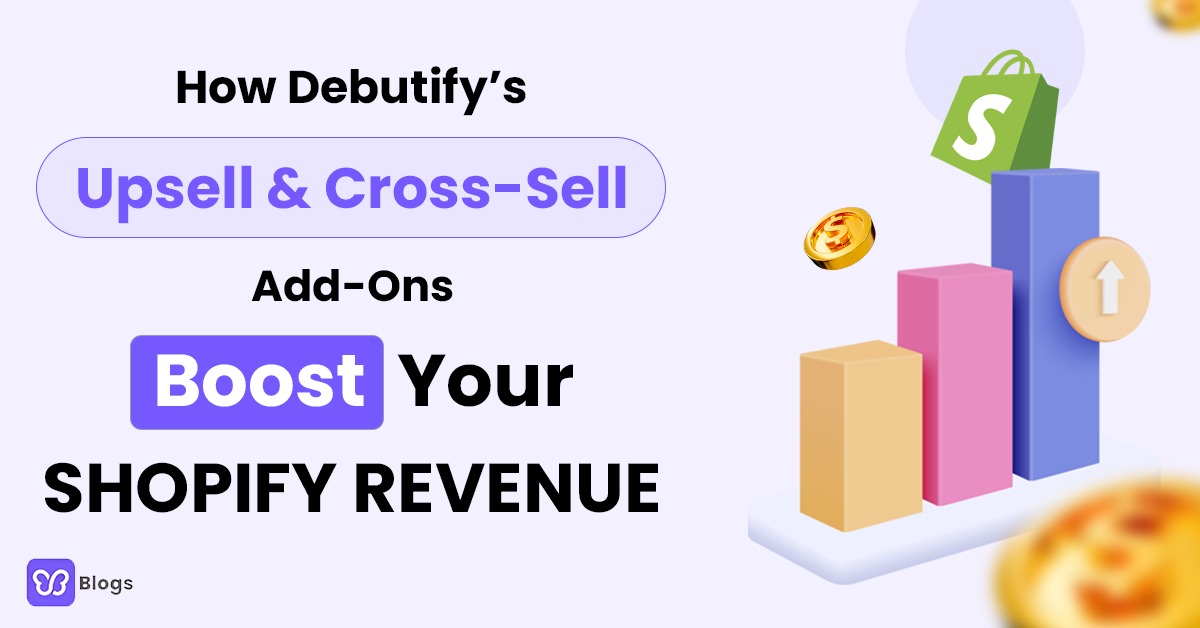Are you ready to take your data collection and analysis game to the next level? Well, you're in luck because we've got the inside scoop on the best survey tools of 2024 that will supercharge your efforts!
In this exciting guide, we're diving deep into the world of survey software, tools that are revolutionizing the way we gather insights and make informed decisions. We all know that data is the fuel that drives successful marketing campaigns, and these tools are here to help us collect and analyze it like never before.
But hold on, this isn't your typical snooze-fest of a guide.
We're spicing things up with a fun and engaging tone because, let's face it, data collection and analysis can sometimes be as thrilling as watching paint dry. But fear not, we're here to make it as exciting as a rollercoaster ride!
Get ready to uncover the hidden gems of the survey tool universe. We'll be showcasing platforms that are as user-friendly as your favorite social media app, with features that will blow your mind. From advanced analytics that'll make your inner data nerd jump for joy to integration options that'll make your workflow sing, these free online survey tools have got it all.
Oh, and did we mention we've got the lowdown on customer product reviews and satisfaction ratings?
Yep, we've done the legwork to ensure you're getting the real deal. No more wasting time and money on tools that promise the moon but deliver a mere pebble.
So buckle up, because we're about to embark on a survey tool adventure that will leave you armed with the knowledge and tools to conquer the marketing world.
Are you ready? Let's go!