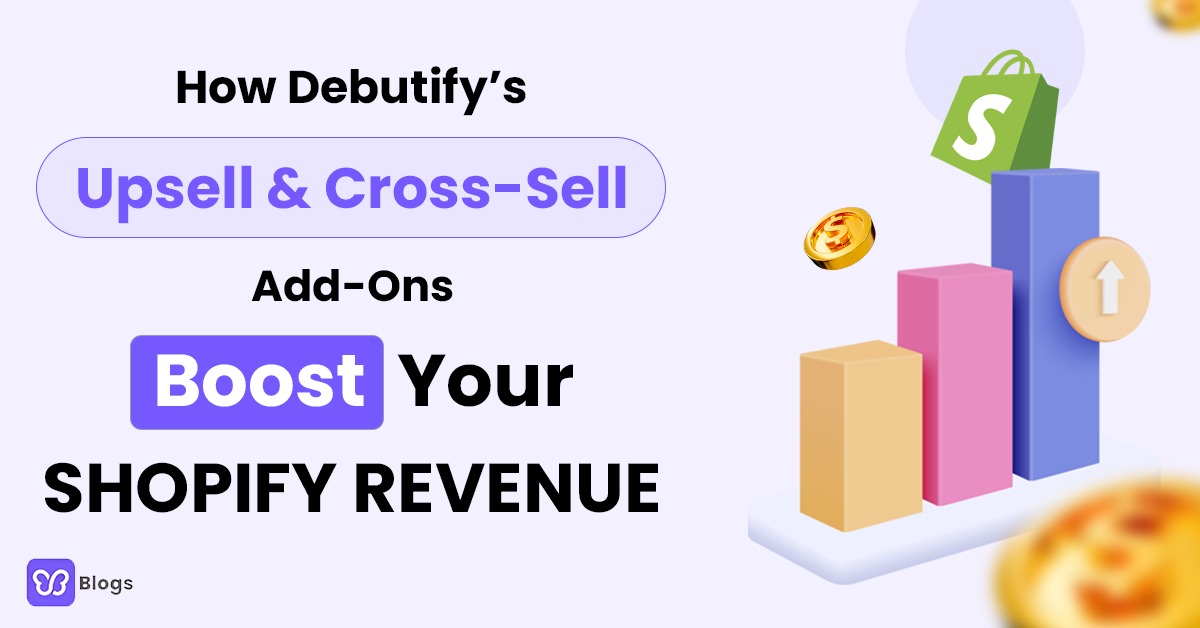Did you know that 64% of online shoppers consider order confirmation emails as the most valuable messages they receive from retailers? In the fast-paced world of e-commerce, these seemingly mundane emails play a crucial role in shaping customer experiences and driving repeat business.
Order confirmation email, a digital receipt sent to customers after they confirm they make a purchase online, serves as a vital communication tool between businesses and consumers. It not only verifies the details of the transaction but also sets the tone for the post-purchase journey.
The significance of order confirmation emails cannot be overstated. They reassure customers that their orders have been received and are being processed, thereby instilling trust and confidence in the brand. Additionally, these order timeline emails provide an opportunity for businesses to engage with customers, promote related products or services, and gather valuable feedback.
In this blog, we will delve into the importance of order confirmation emails in e-commerce, explore best practices for crafting effective order confirmation email examples and messages, and discuss how businesses can leverage these automated emails to enhance customer satisfaction and loyalty. Let's unravel the power of email body this often-overlooked but essential component of the online shopping experience.