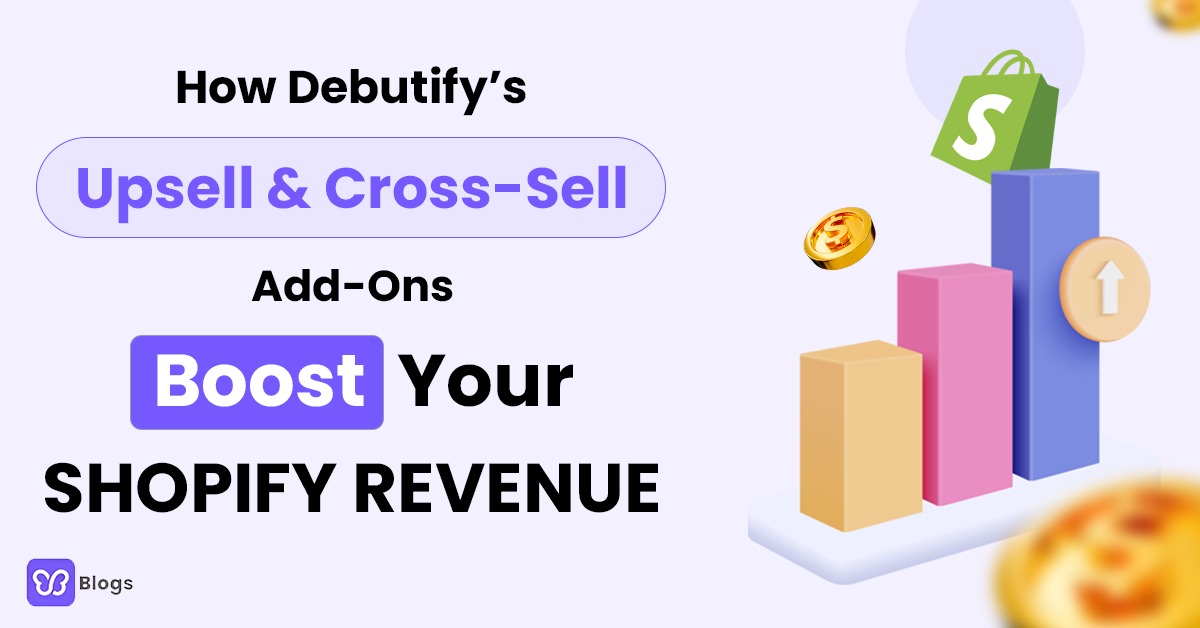Picture this: you've launched a new product or service. You're waiting for customer reviews to start pouring in. But days go by, and your review section remains silent.
And one thing you know that can help you are online reviews. Online reviews are crucial for building trust and credibility with potential customers.
But you also know that getting customers to leave a review can feel like pulling teeth
That's where SMS comes in.
SMS can help collect more customer reviews and grow your business with its high open and response rates.
In this post, we'll explore the following:
- Benefits of using SMS for review requests.
- How to streamline your review request text message
- How to streamline your collection process with minimal effort.
Are you ready to unlock the power of SMS marketing for eCommerce?
Let's dive in!