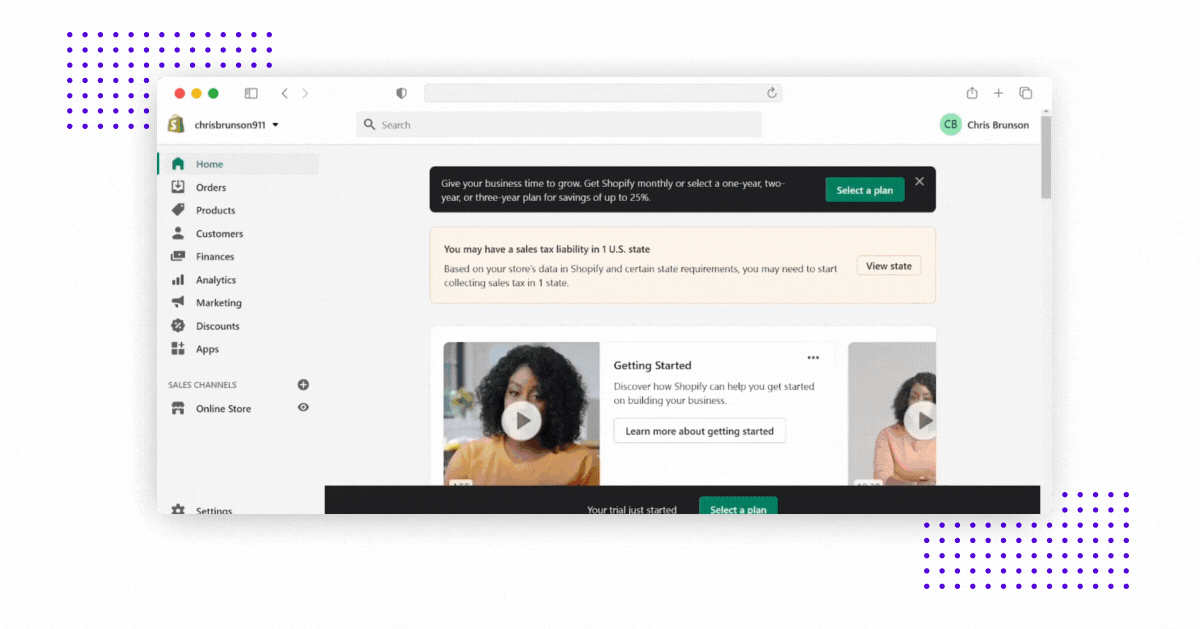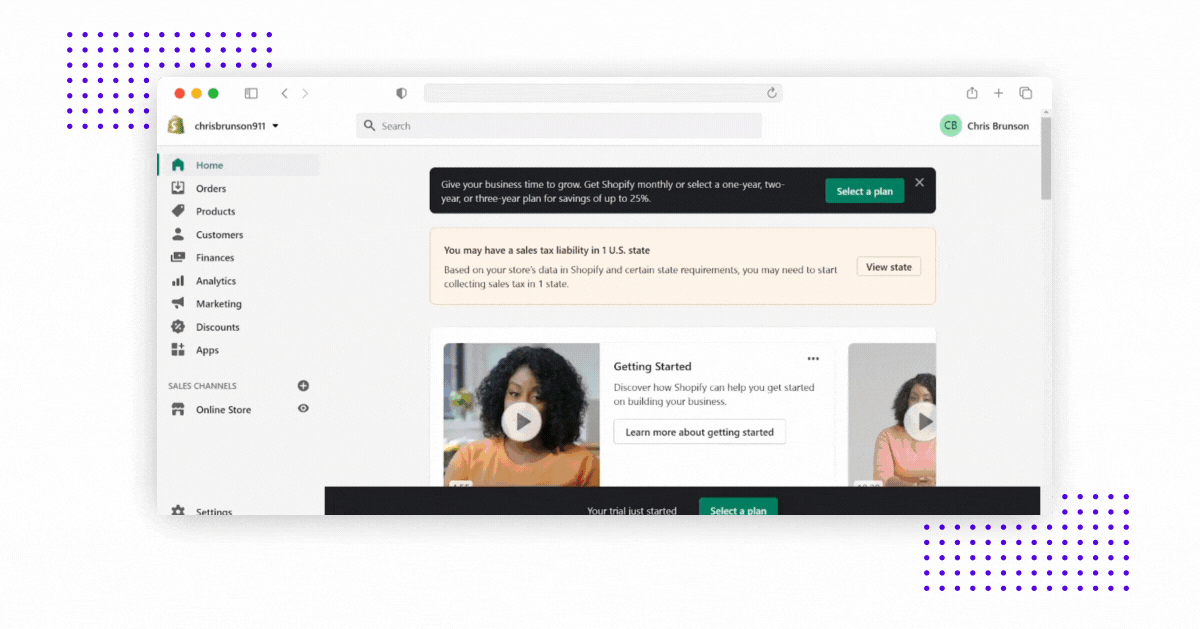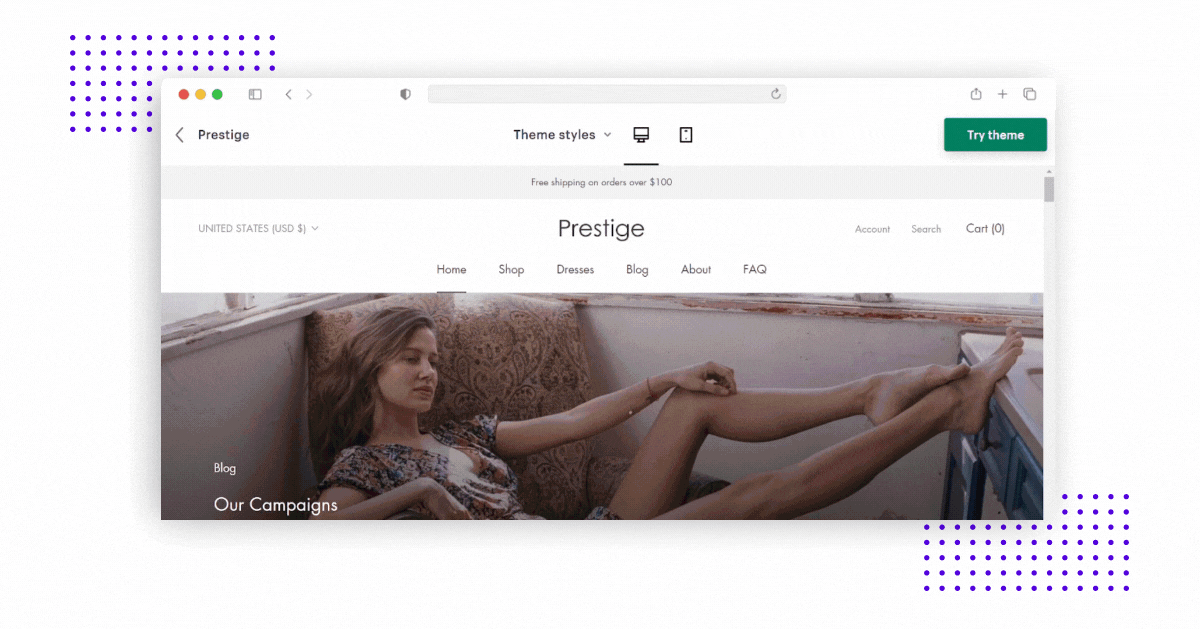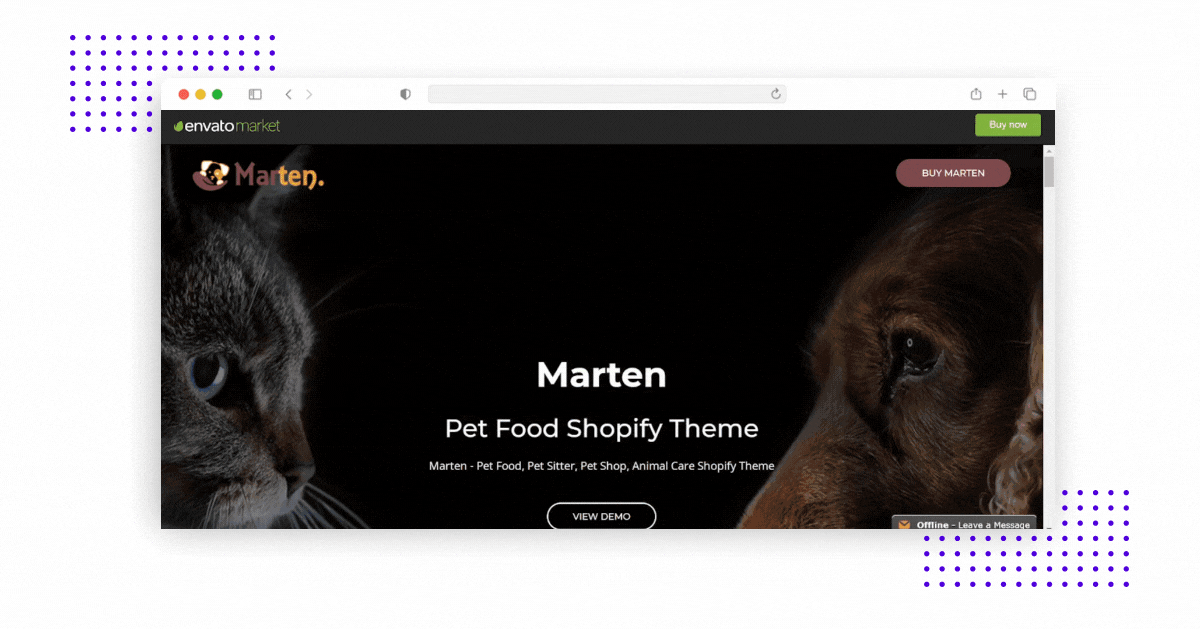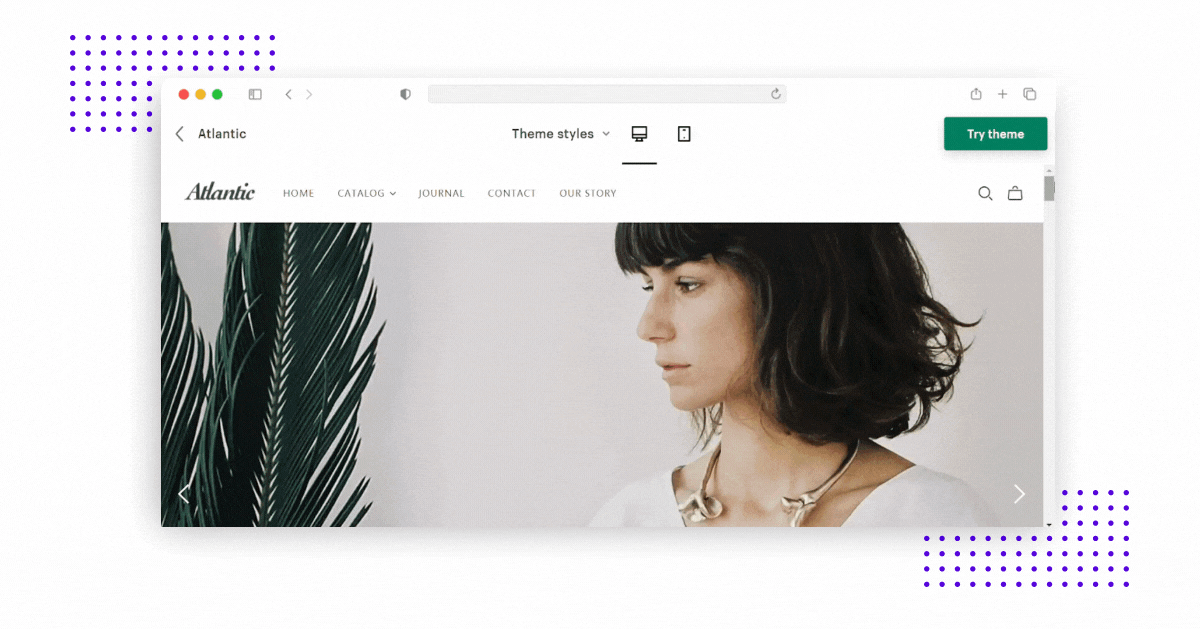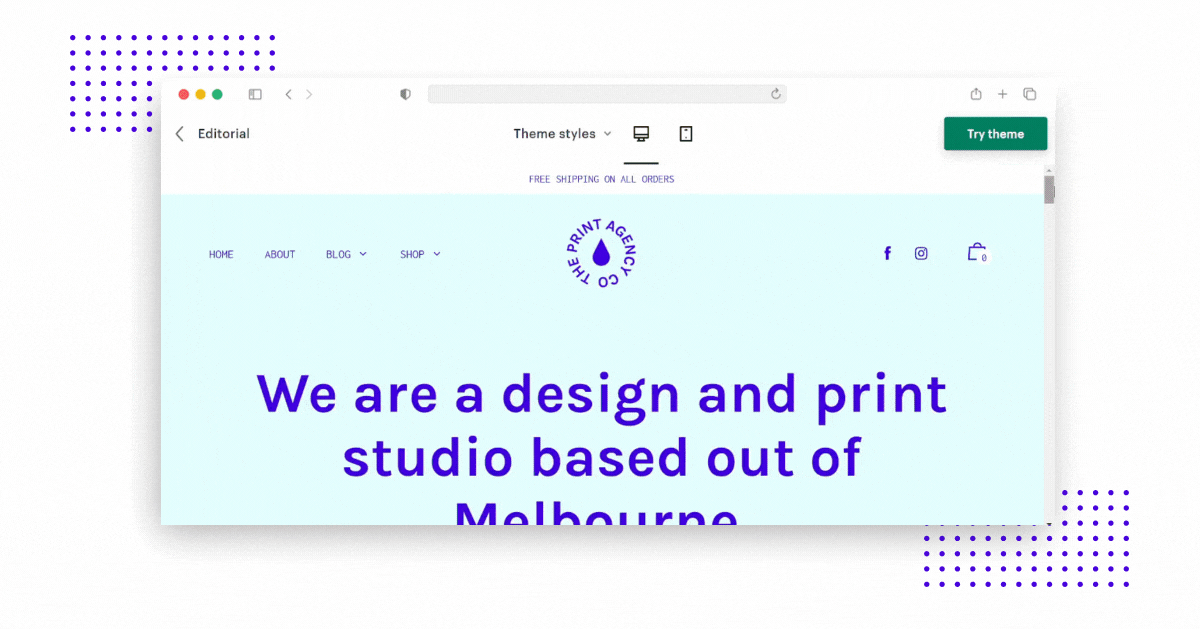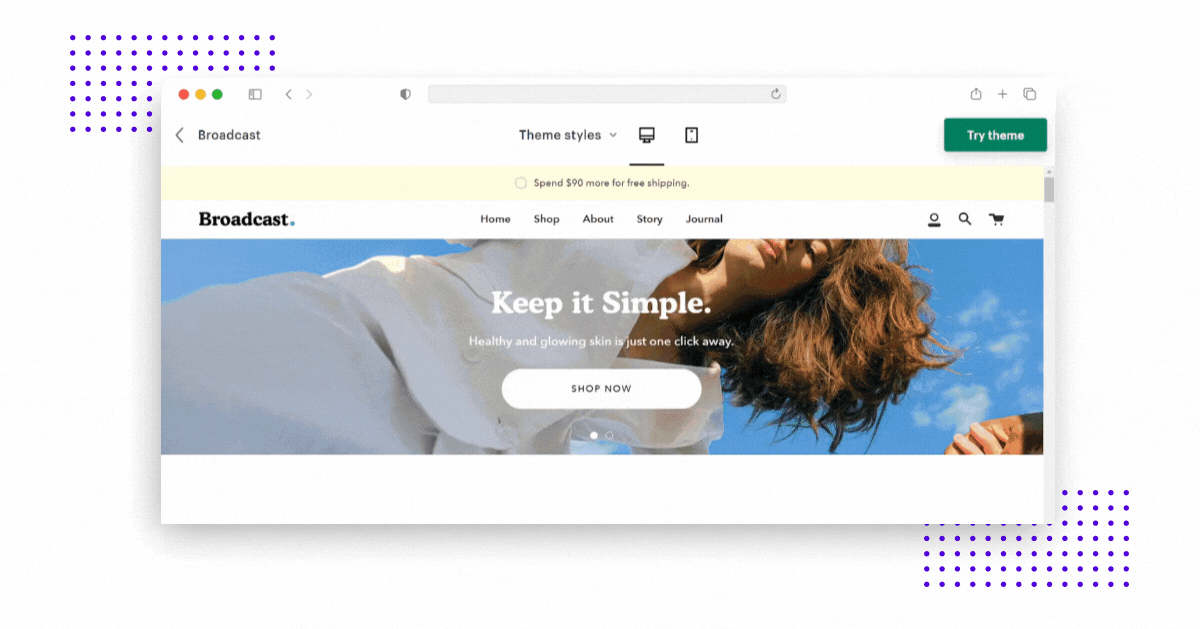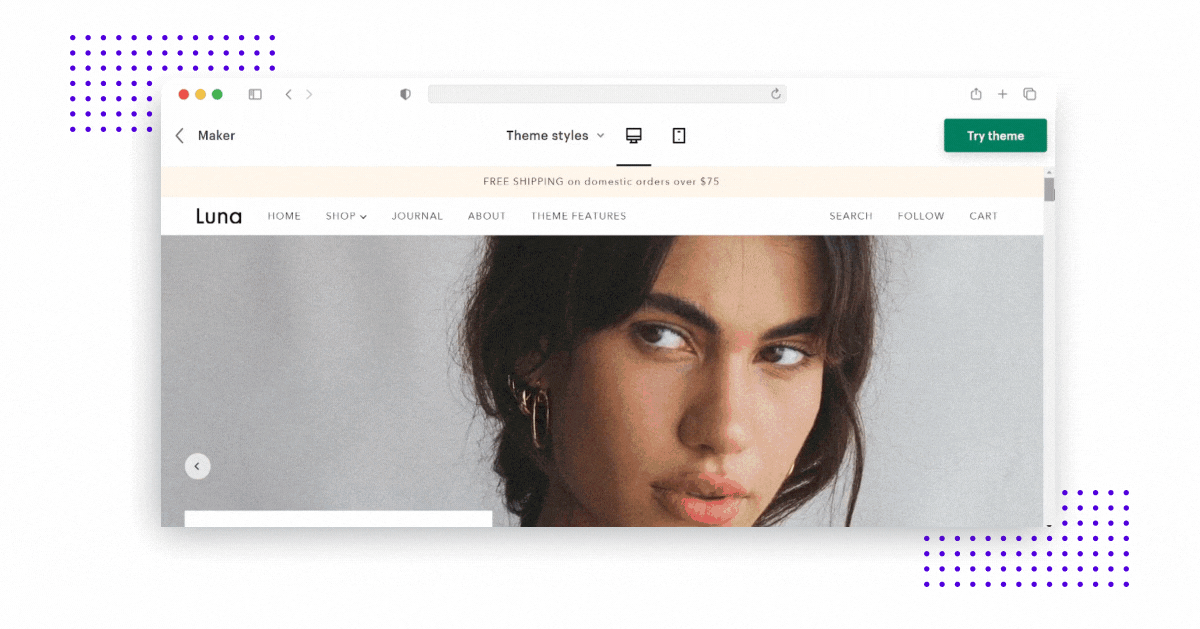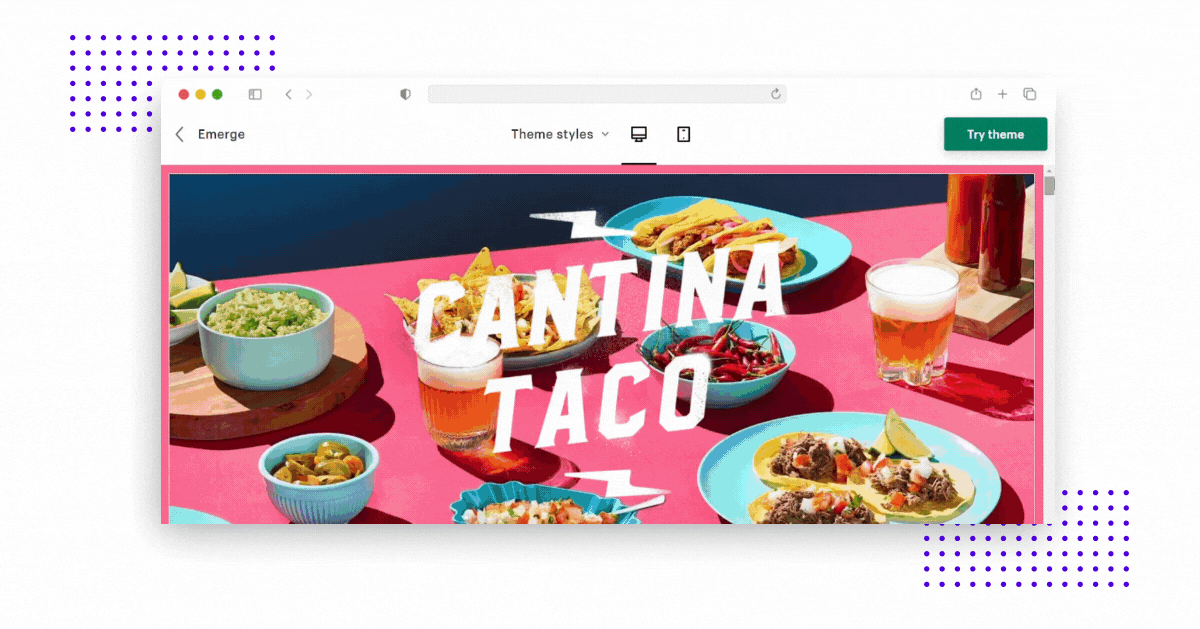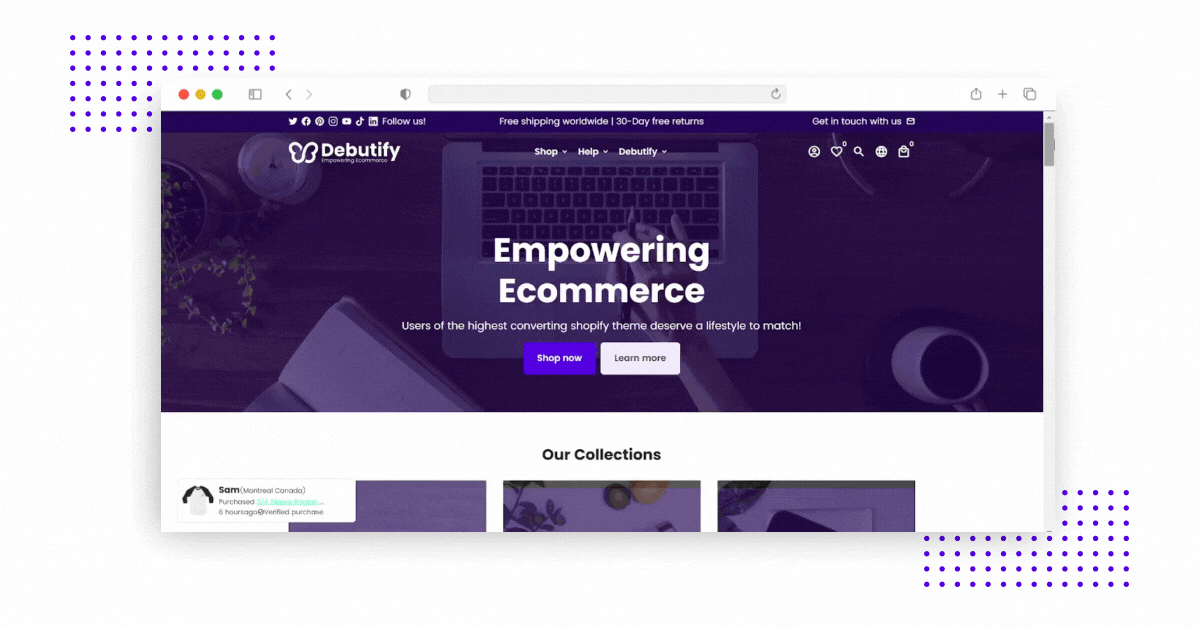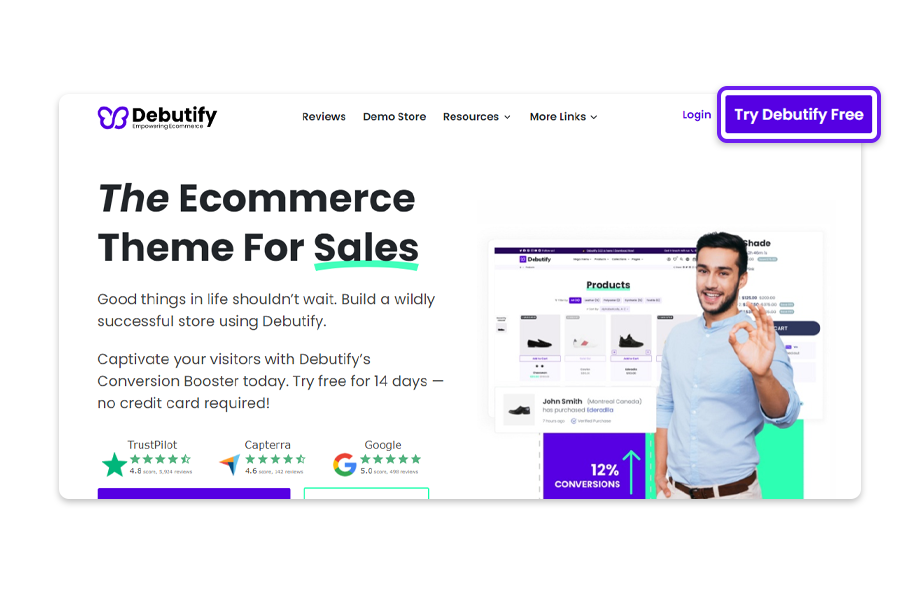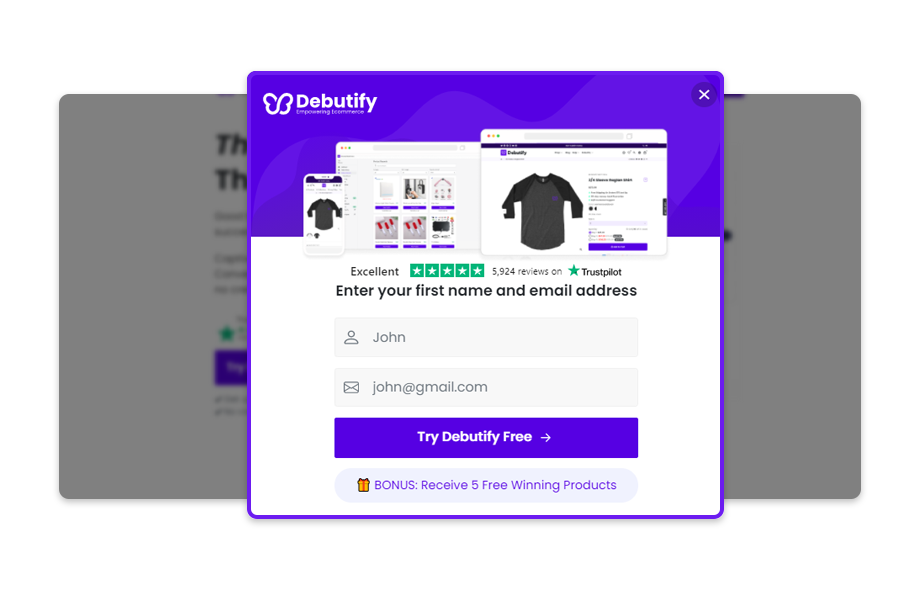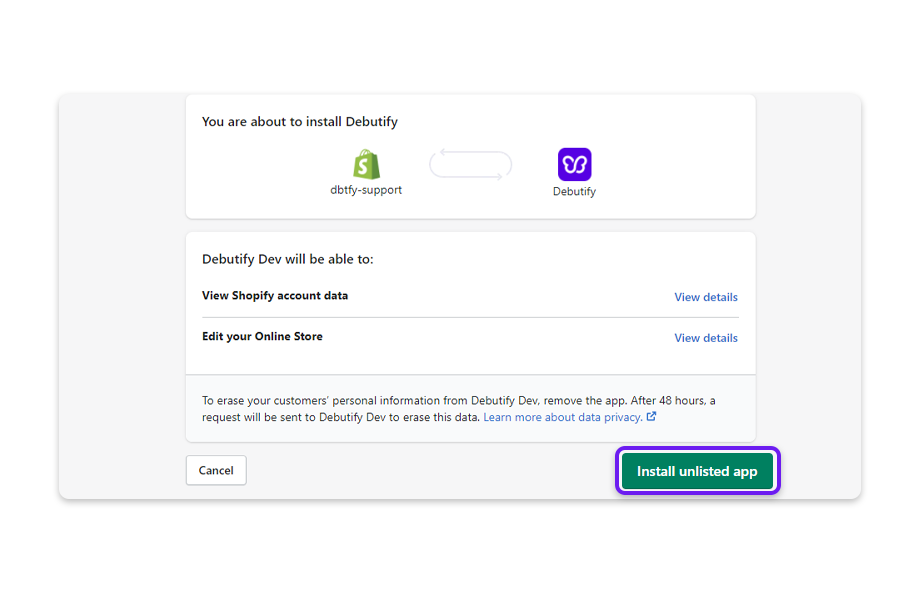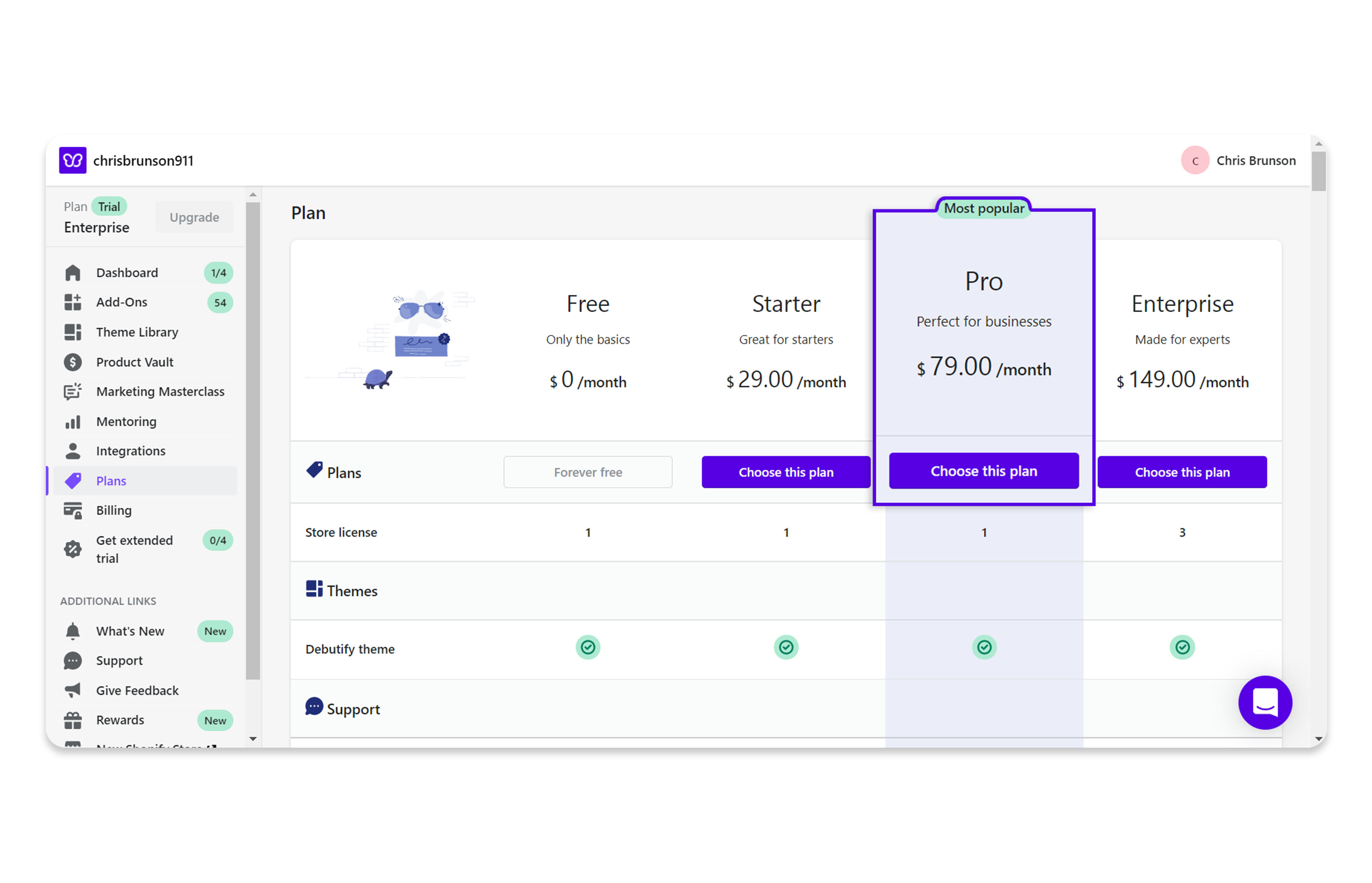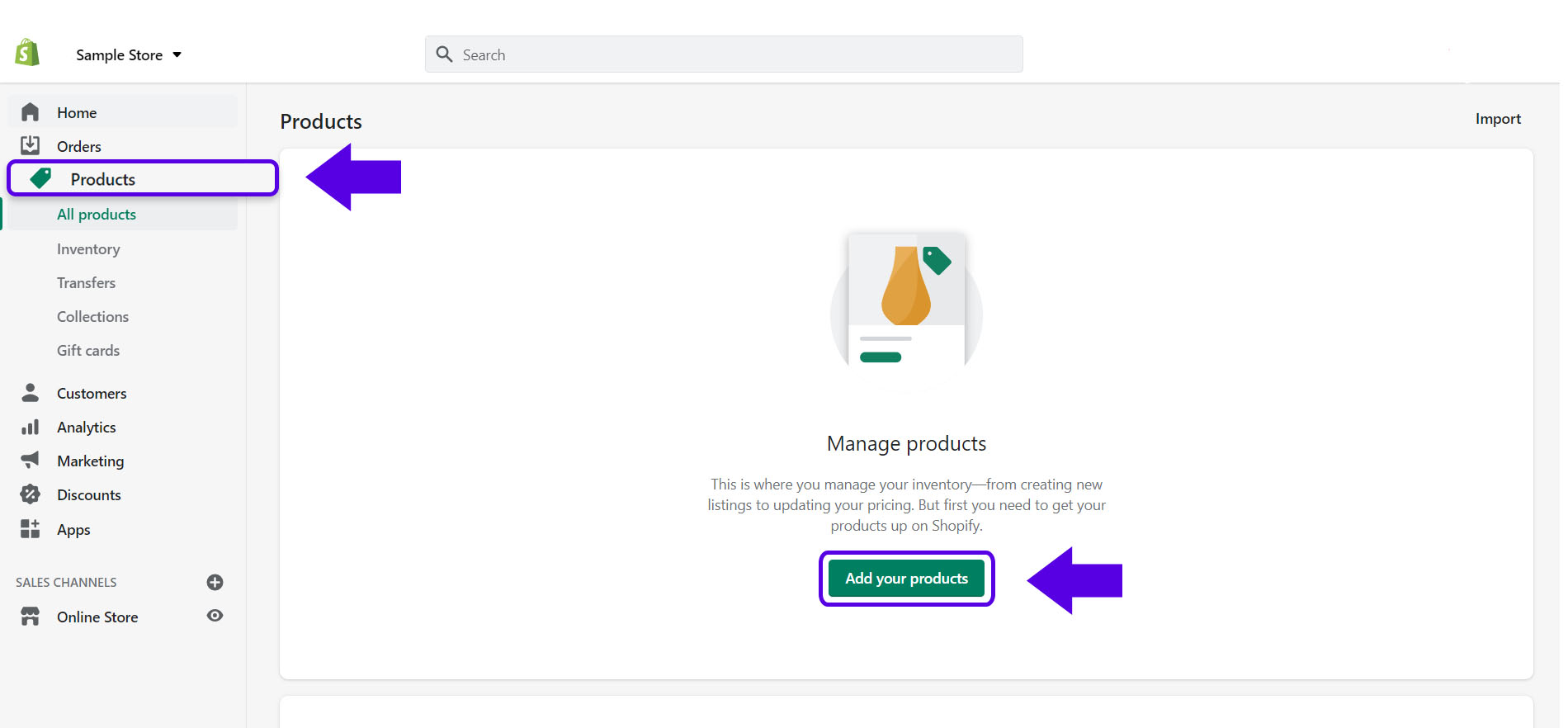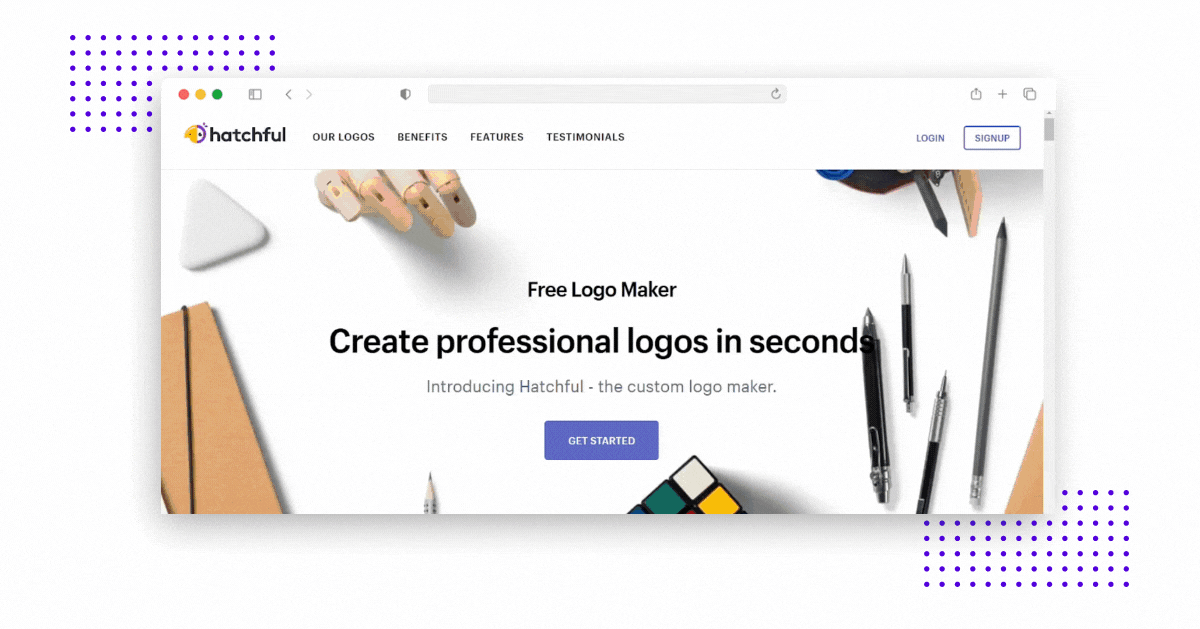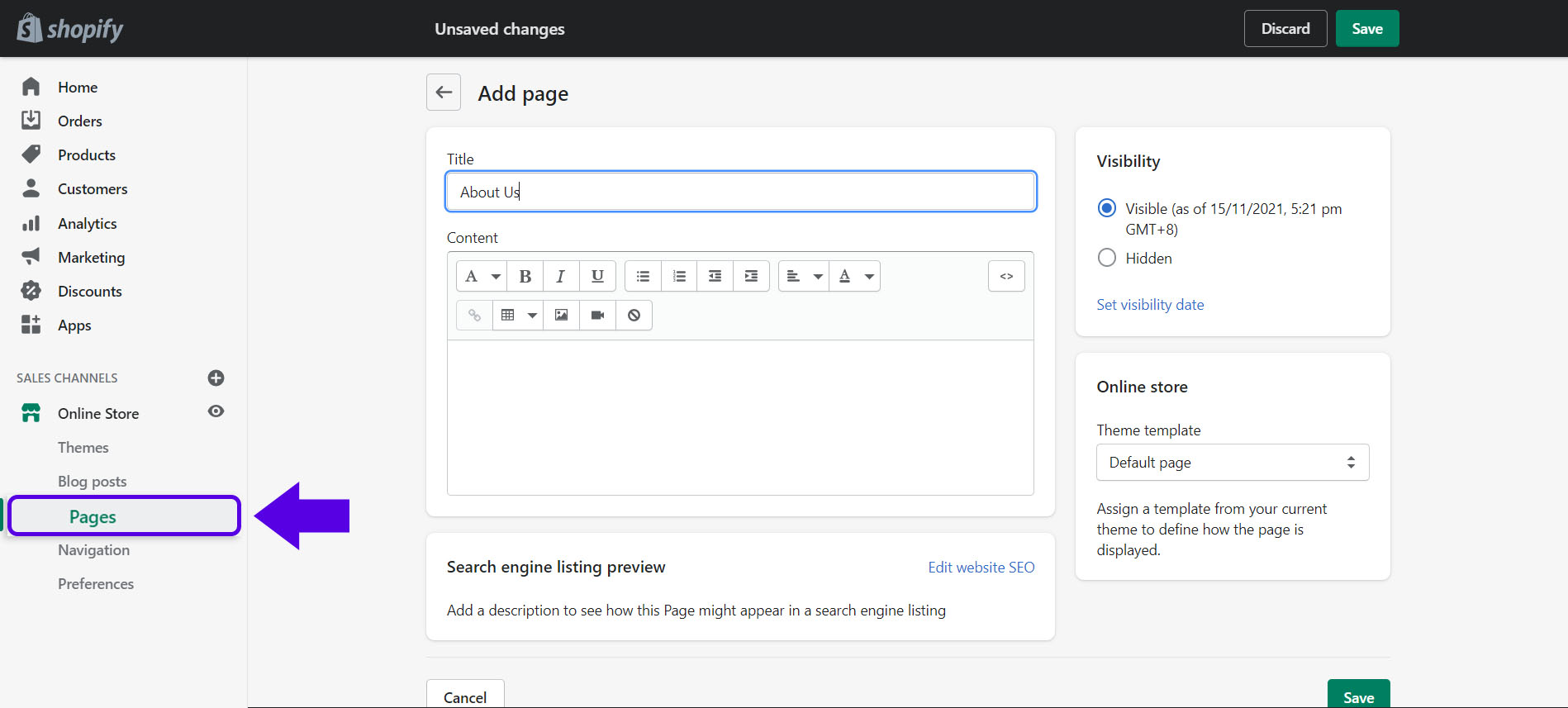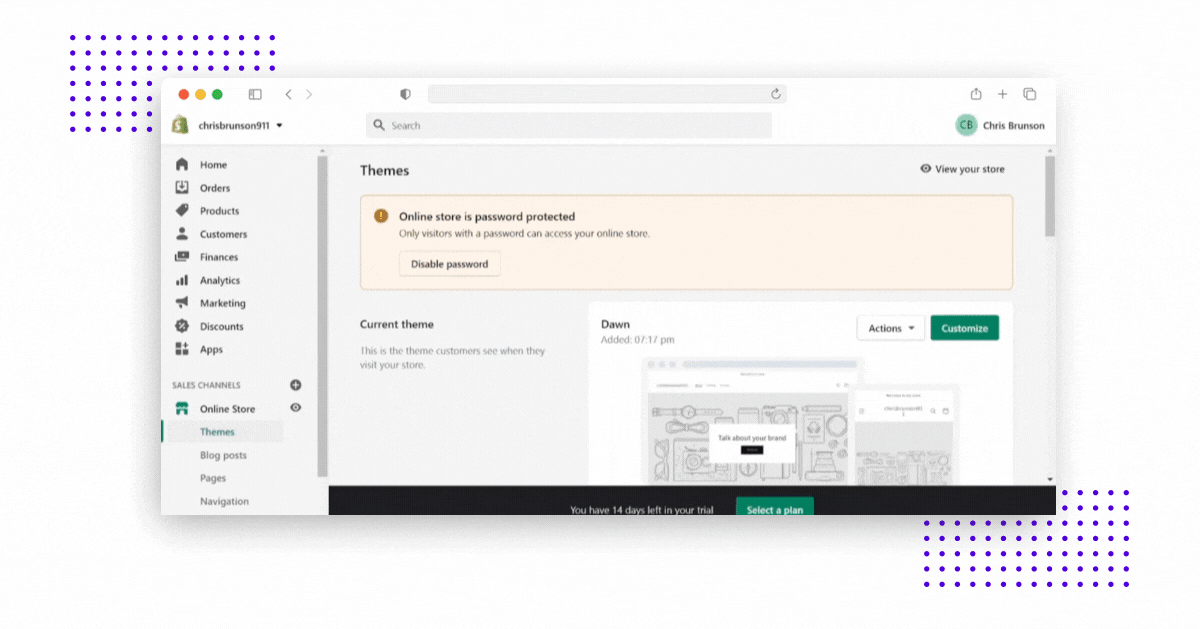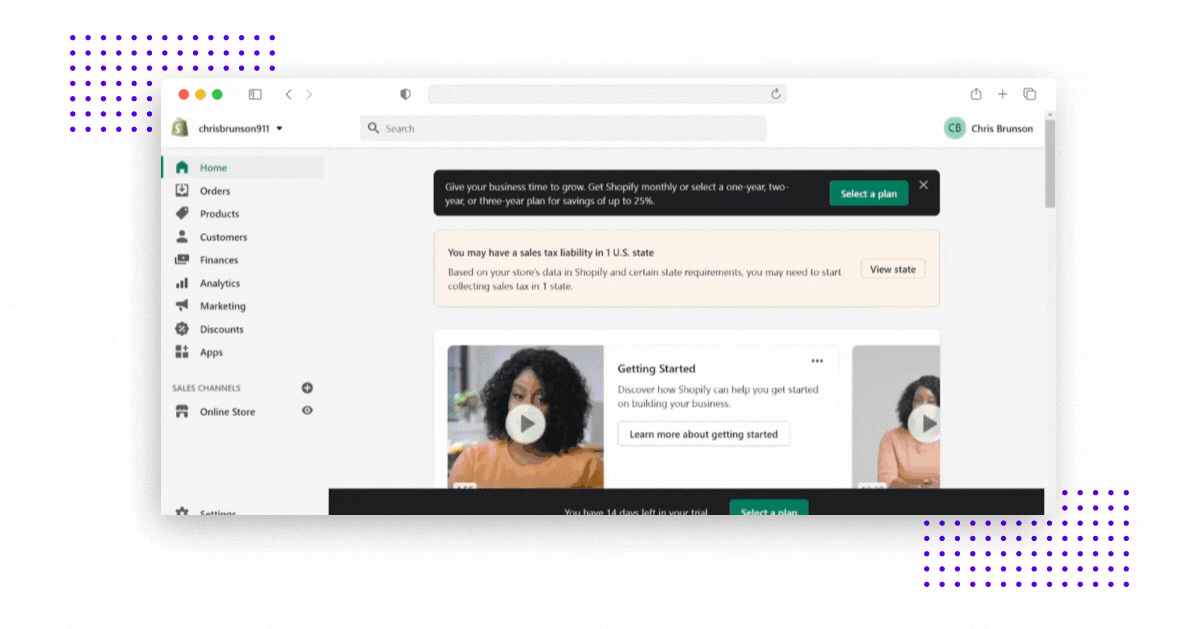Ask yourself first: What's best for my needs?
Because not all themes are the same. You need to know how to pick a theme that's best for your store.
Then consider these when choosing where to source your Shopify theme:
- Developer support. What if you encounter a problem with your Shopify theme? You have to make sure that you can get support from developers anytime you need help.
- Ease of use. If you're not planning to hire a web developer to do the work, you need to test its usability. Check if you can quickly set up the theme and customize it.
- Mobile-responsiveness. To save more time, it's best to choose a theme that's already mobile-responsive. This way, you wouldn't have to make it mobile-friendly yourself.
- Free trial. Would you purchase a $$$ theme for at least two weeks without trying it out? This is why you need to test if you're made for each other.
- Your niche. Shopify themes are customizable. But isn't it better to use a theme that feels like it's made for your store? This will save you some time, and you're confident that the features are perfect for your brand.
Anyway, let me make things easier for you.
Read on because I will show you the best Shopify themes for your niche!
As a clothing store, you need a theme that can showcase your editorial photos. And, of course, your theme needs to be stylish, too! Just like your clothes. 👌
You need a theme that can bring out the best in your visuals, like this:
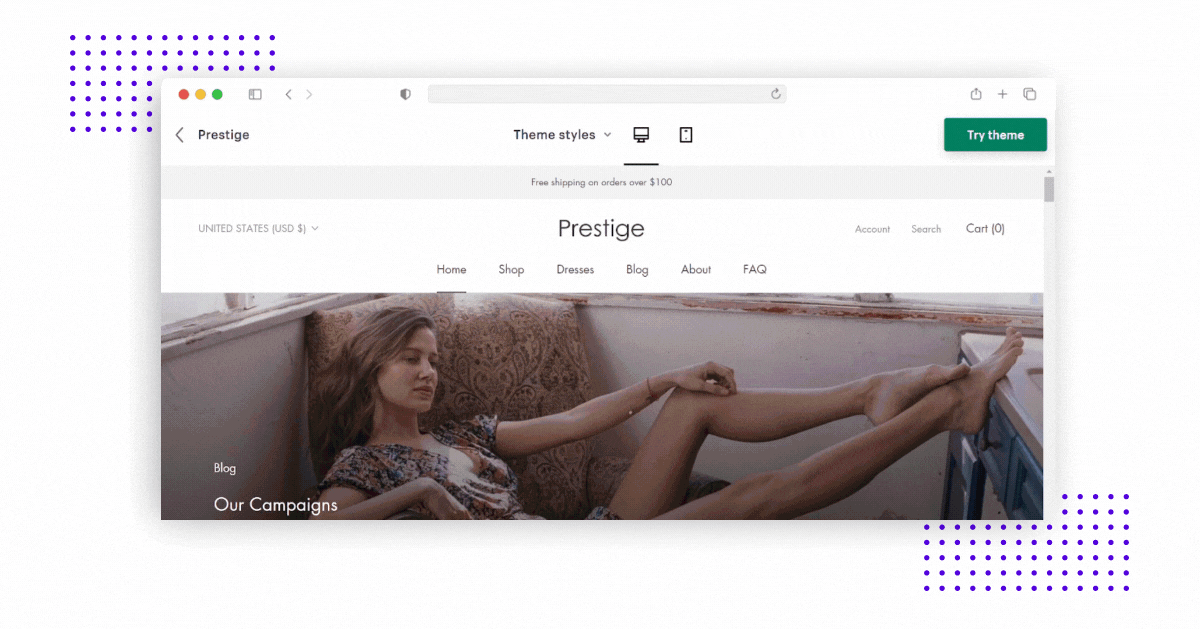
Prestige by Maestroo
Prestige is perhaps one of the best high-converting Shopify themes. Why? Because this theme is perfect for high-volume stores.
Not only that, there are also a variety of features you can use. It allows you to maximize your product discovery through the mega menu, recommended products, infinite scroll, product sorting, and more.
Here's another one.
Best Free Shopify Theme For Pet Store
Are you wondering which theme would match the cuteness of your products? 🐶
Then this is perfect for your Shopify store.
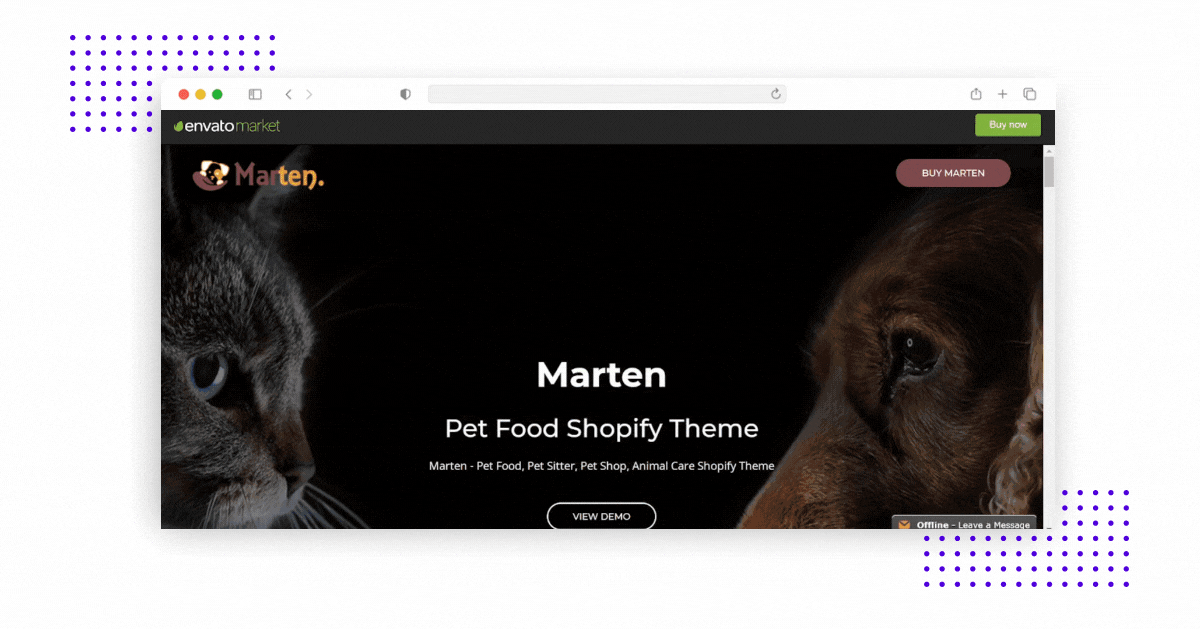
Marten by Theme-4Web team
Marten is a theme that's perfect for your pet products. So, if you're looking for a responsive pet store theme, why not check it out?
It's a quick install Shopify theme. It has a mega menu, newsletter popup, collection sorting, and more.
Let me show you another theme that might work well with your niche.
Best Shopify Theme For Boutique
Are you selling various boutique items? You need a theme that helps make your products more visually appealing.
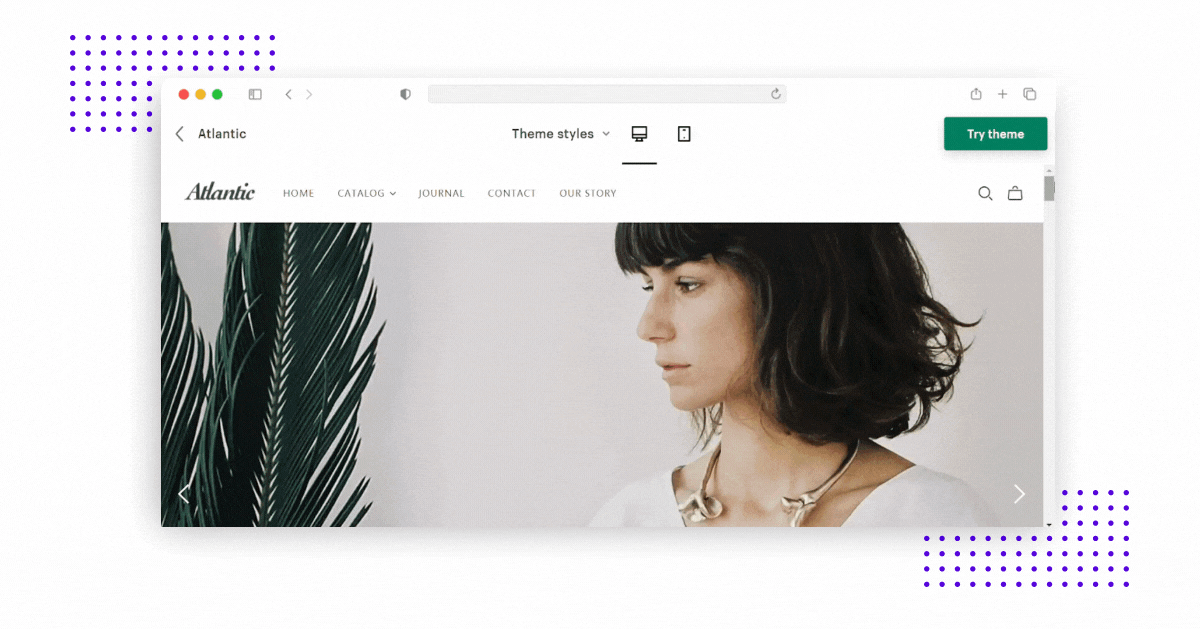
Atlantic by Pixel Union
This Shopify theme is stunning. You can also use this if you have a physical store. This is theme perfect, especially for high-volume Shopify stores.
The best part? Product discovery is superb! There's a product sorting and filtering option, enhanced search, mega menu, recommended products, and more that will help you boost conversions.
But wait, what if you're not a product-based business?
Best Shopify Theme For Services
Who said Shopify themes only work best with products? Surprise, because there are themes for services, too!
Let me show you one.
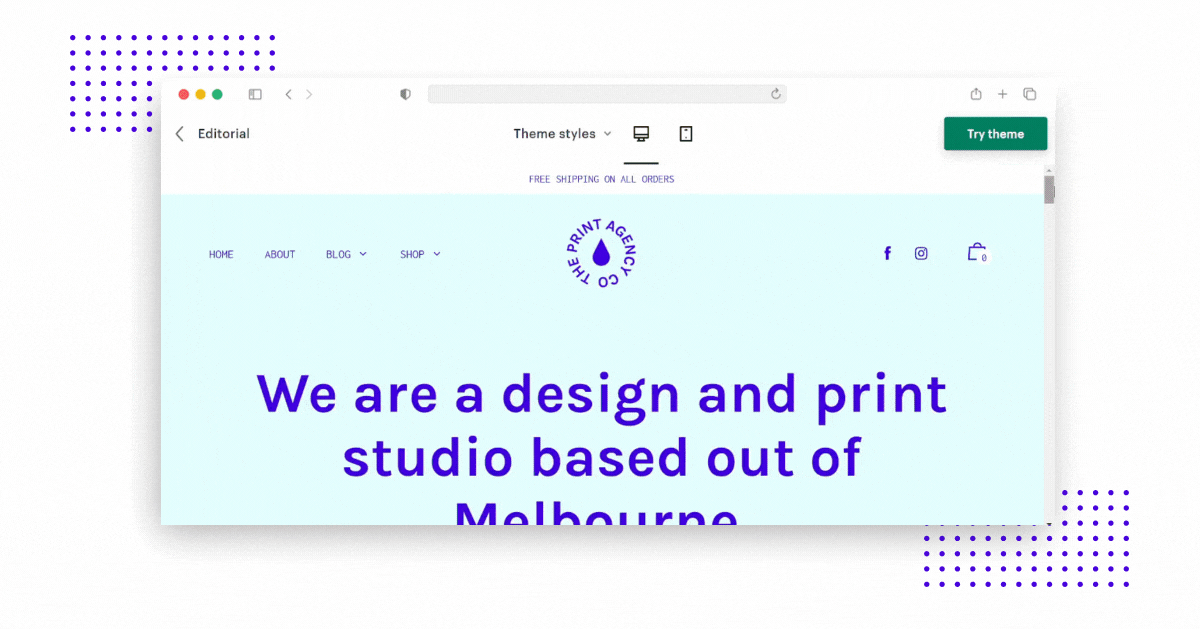
Editorial by Switch
Editorial is one of the fast-loading Shopify themes. This is great for companies that offer services, such as branding studios.
Despite its ability to support multiple blogs and large images... it's still a fast-loading theme. But wait... the flexibility of this theme also allows you to use it for product-based stores.
The next theme I have here is...
Best Shopify Theme for Skincare Products
Some people are sensitive when it comes to putting products on their faces. But you know what one way to gain their trust is? Having a sleek website.
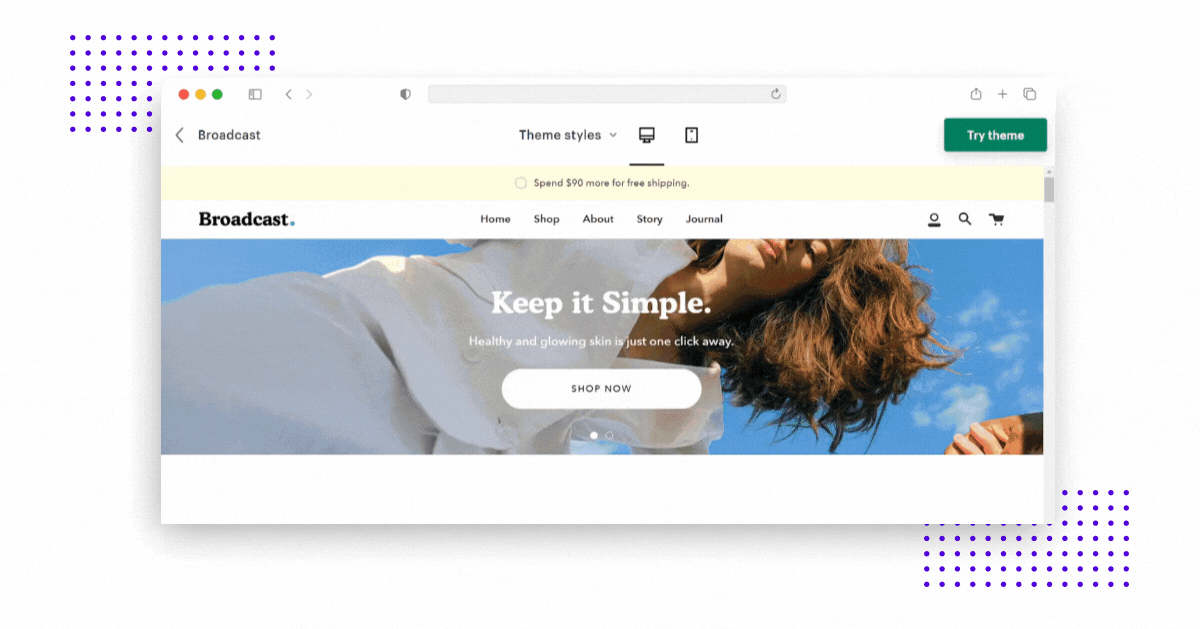
Broadcast by Invisible Themes
Broadcast is a paid Shopify theme. It ables you to show color swatches, image galleries, product tabs, shopping/delivery information, size chart, and more.
It also looks elegant, which is perfect for your skincare store.
Speaking of elegance...
Best Shopify Theme for Jewelry
Every piece of jewelry tells a story. And you need a theme that helps you tell that story.
So, check this out:
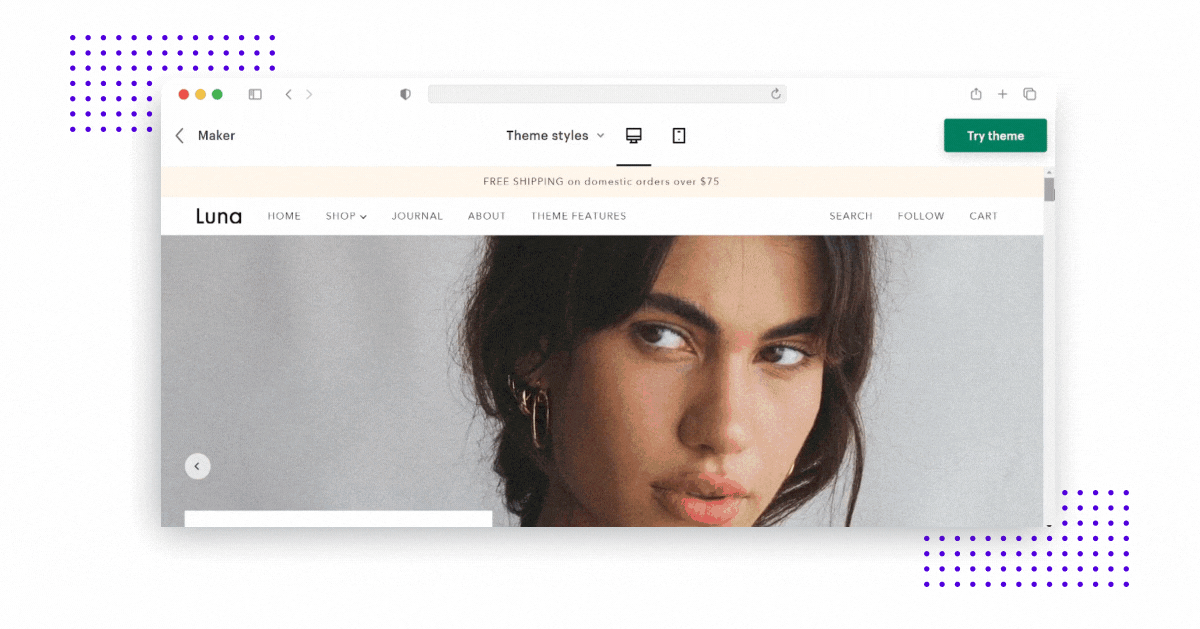
Maker by Troop Themes
Maker is a Shopify theme made for ANY catalog size. It doesn't matter if you're a small catalog or a high-volume store. This theme is perfect for your jewelry business.
It has excellent conversion features. For example, back-in-stock alerts, promo banners and popups, stock counter, and more. It also has a collection page navigation you can customize.
The next theme is...
Best Shopify Theme for Restaurant
Do you believe that the meals you share are mouth-watering? Well, you need a theme to support your claim.
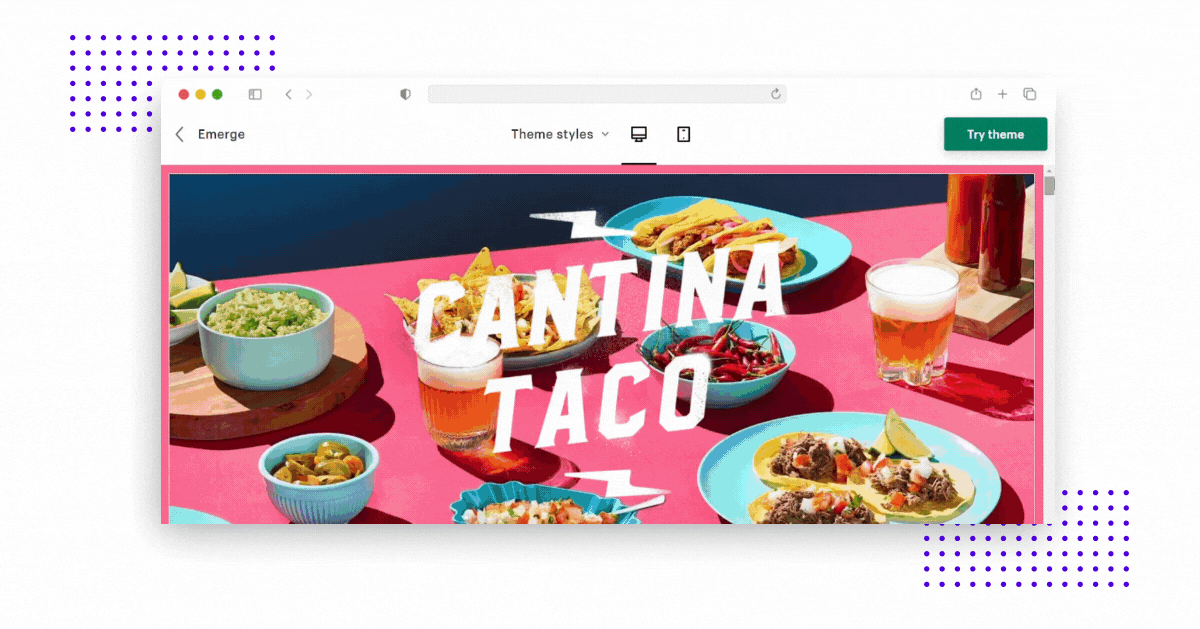
Emerge by Troop Themes
If you have a physical store for your food and beverage products, Emerge theme is your gal. This theme is also perfect if you have a physical store and you want to invite more customers.
This is also great for any catalog size—even high-volume stores.
Think that's all? Here's the last one!
Best Shopify Theme for General Store
Did I mention your industry above? 🤔
If not, no worries! Because I have the best theme for general store Shopify. This means this theme is ideal if you're selling a variety of goods.
So, what is the best Shopify free theme?
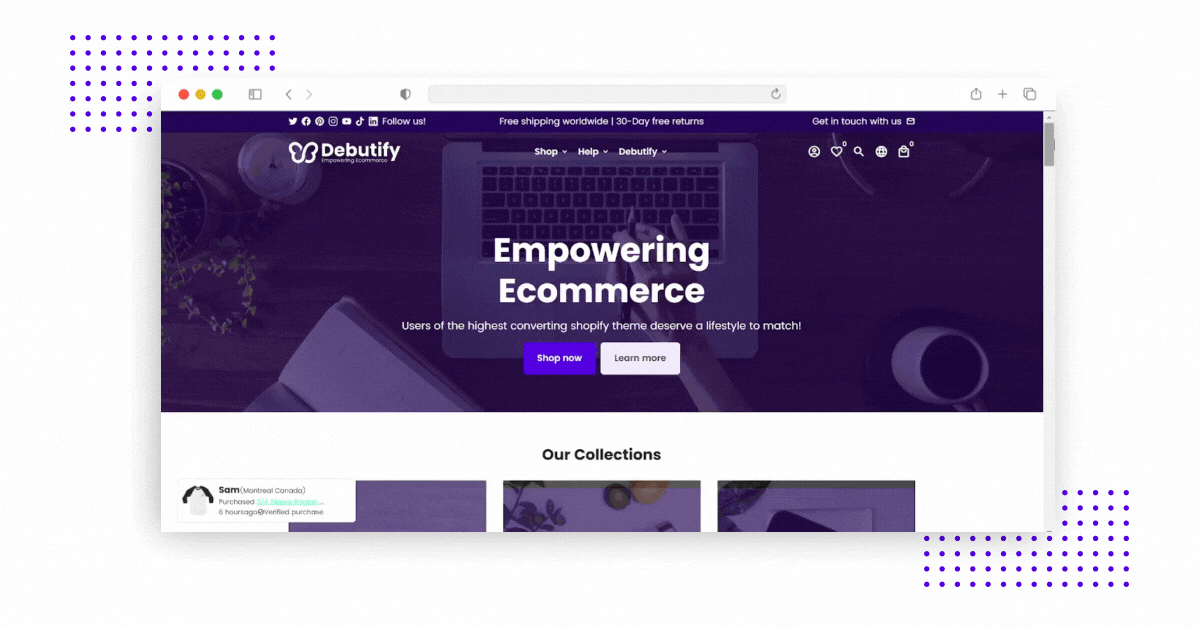
Debutify Theme by Debutify
Debutify is an all-around theme. Whether you are a fashion, pet, jewelry, digital products, or a general store... this is the answer.
It's a multifaceted theme that works well with ANY kind of store.
Wanna know a few reasons why Debutify is a high-converting ecommerce theme?
It's a fast-loading and mobile-responsive theme. There are also 50+ Add-Ons you can use to convert your traffic into customers.
Best part? You can try the paid plans FREE for 14 days. Yup, you don't need to commit immediately.
So, if you're already curious about this masterpiece, why don't you let me show you how to install this theme?